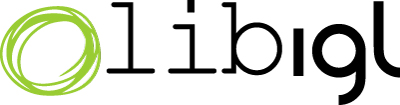
Using the libigl library
The libigl library is a collection of useful/reusable/sharable C++ functions with very few external dependencies. The library may be used as a "headers only" library, a statically linked library, or as a compressed .h/.cpp pair.
This duality between statically compiled and header-only is illustrated
in the example examples/example_fun. When built, this example
compiles two binaries, one using the example_fun routine of
the igl library, either as a headers-only library or linking against the
igl static library.
Headers (.h) only library
All classes and functions in the libigl library are written in a way in
which the entire library may be compiled just-in-time,
effectively behaiving as if it were a "headers only" library (like e.g.
Eigen). This is achieved by careful organization of each pair of .h and
.cpp files. To take advantage of this one must only include the path to
libigl directory in one's project's include path and
define the preprocessor macro IGL_HEADER_ONLY.
Defining IGL_HEADER_ONLY may be done at the project level,
prescribing that all included igl headers be treated as code that
should be inlined. Consequently all templated functions will be derived
at compile time if need be.
One may also define IGL_HEADER_ONLY not only on a per-file
basis, but a per-include basis. For example it may be useful for a
project to use the static library for most functionality from IGL, but then
include a certain IGL function as an inlined function. This may be achieved
by surrounding the relevant include with a define and undefine of the
IGL_HEADER_ONLY macro. Here's an example of the little
widget:
...
#include <igl/some_other_igl_function.h>
#ifndef IGL_HEADER_ONLY
# define IGL_HEADER_ONLY
# define IGL_HEADER_ONLY_WAS_NOT_DEFINED
#endif
#include <igl/igl_function_to_inline.h>
#ifdef IGL_HEADER_ONLY_WAS_NOT_DEFINED
# undef IGL_HEADER_ONLY
#endif
#include <igl/yet_another_igl_function.h>
...
examples/XXX also highlights this
feature
Benefits of headers-only library
- Easy templates: When using the libigl library as a headers-only library no special care need be taken when using templated functions.
Drawbacks of headers-only library
- Inlining not guaranteed: Most compilers do not guarantee that functions will get inlined even if explicitly told to do so. Though we have not yet encountered this problem, it is always a risk.
- Long compile, large binary:As a headers-only library we depend on the compiler to properly inline each function call. This means compile time is high and binary size can be quite large.
Statically linked library
Explicit specialization of templated functions
Special care must be taken by the developers of each function and
class in the libigl library that uses C++ templates. If this function
is intended to be compiled into the statically linked libigl library
then function is only compiled for each explicitly specialized
declaration. These should be added at the bottom of the corresponding
.cpp file surrounded by a #ifndef IGL_HEADER_ONLY.
Of course, a developer may not know ahead of time which specializations should be explicitly included in the igl static lib. One way to find out is to add one explicit specialization for each call in one's own project. This only ever needs to be done once for each template.
The process is somewhat mechanical using a linker with reasonable error output.
Supposed for example we have compiled the igl static lib, including the
cat.h and cat.cpp functions, without any explicit instanciation. Say
using the makefile in the libigl directory:
cd $LIBIGL
make
Now if we try to compile a project and link against it we may get an error like:
Undefined symbols for architecture x86_64:
"Eigen::Matrix<int, -1, -1, 0, -1, -1> igl::cat<Eigen::Matrix<int, -1, -1, 0, -1, -1> >(int, Eigen::Matrix<int, -1, -1, 0, -1, -1> const&, Eigen::Matrix<int, -1, -1, 0, -1, -1> const&)", referenced from:
uniform_sample(Eigen::Matrix<double, -1, -1, 0, -1, -1> const&, Eigen::Matrix<int, -1, -1, 0, -1, -1> const&, int, double, Eigen::Matrix<double, -1, -1, 0, -1, -1>&)in Skinning.o
"Eigen::SparseMatrix<double, 0, int> igl::cat<Eigen::SparseMatrix<double, 0, int> >(int, Eigen::SparseMatrix<double, 0, int> const&, Eigen::SparseMatrix<double, 0, int> const&)", referenced from:
covariance_scatter_matrix(Eigen::Matrix<double, -1, -1, 0, -1, -1> const&, Eigen::Matrix<int, -1, -1, 0, -1, -1> const&, ArapEnergy, Eigen::SparseMatrix<double, 0, int>&)in arap_dof.o
arap_rhs(Eigen::Matrix<double, -1, -1, 0, -1, -1> const&, Eigen::Matrix<int, -1, -1, 0, -1, -1> const&, ArapEnergy, Eigen::SparseMatrix<double, 0, int>&)in arap_dof.o
This looks like a mess, but luckily we don't really need to read it
all. Just copy the first highlighted part in quotes, then append it
to the list of explicit templat specializations at the end of
cat.cpp after the word
template and followed by a semi-colon.
Like this:
...
#ifndef IGL_HEADER_ONLY
// Explicit template specialization
template Eigen::Matrix<int, -1, -1, 0, -1, -1> igl::cat<Eigen::Matrix<int, -1, -1, 0, -1, -1> >(int, Eigen::Matrix<int, -1, -1, 0, -1, -1> const&, Eigen::Matrix<int, -1, -1, 0, -1, -1> const&);
#endif
Then you must recompile the IGL static library.
cd $LIBIGL
make
And try to compile your project again, potentially repeating this process until no more symbols are undefined.
If you're using make then the following command will reveal each missing symbol on its own line:
make 2>&1 | grep "referenced from" | sed -e "s/, referenced from.*//"
Alternatively you can use the autoexplicit.sh function
which (for well organized .h/.cpp pairs in libigl) automatically
create explicit instanciations from your compiler's error messages.
Repeat this process until convergence:
cd /to/your/project
make 2>$LIBIGL/make.err
cd $LIBIGL
cat make.err | ./autoexplicit.sh
make clean
make
Benefits of static library
- Faster compile time: Because the libigl library is already compiled, only the new code in ones project must be compiled and then linked to IGL. This means compile times are generally faster.
- Debug or optimized: The IGL static library may be compiled in debug mode or optimized release mode regardless of whether one's project is being optimized or debugged.
Drawbacks of static library
- Hard to use templates: Special care (by the developers of the library) needs to be taken when exposing templated functions.
Compressed .h/.cpp pair
Calling the script:
scripts/compress.sh igl.h igl.cppwill create a single header
igl.h and a single cpp file igl.cpp.
Alternatively, you can also compress everything into a single header file (analagous to IGL_HEADER_ONLY):
scripts/compress.sh igl.hBenefits of compressed .h/.cpp pair
- Easy incorporation: This can be easily incorporated into external projects.
Drawbacks of compressed .h/.cpp pair
- Hard to debug/edit: The compressed files are automatically generated. They're huge and should not be edited. Thus debugging and editting are near impossible.
- Compounded dependencies:
An immediate disadvantage of this
seems to be that even to use a single function (e.g.
cotmatrix), compiling and linking againstigl.cppwill require linking to all oflibigl's dependencies (OpenGL,GLUT,AntTweakBar,BLAS). However, because all depencies other than Eigen should be encapsulated between#ifndefguards (e.g.#ifndef IGL_NO_OPENGL, it is possible to ignore certain functions that have such dependencies. - Long compile: Compiling
igl.cpptakes a long time and isn't easily parallelized (nomake -j12equivalent).
Here's a tiny test example using igl.h and igl.cpp. Save the following in test.cpp:
#include <igl.h>
#include <Eigen/Core>
int main(int argc, char * argv[])
{
Eigen::MatrixXd V;
Eigen::MatrixXi F;
return (argc>=2 && igl::read(argv[1],V,F)?0:1);
}
Then compile igl.cpp with:
g++ -o igl.o -c igl.cpp -I/opt/local/include/eigen3 -DIGL_NO_OPENGL -DIGL_NO_ANTTWEAKBAR
Notice that we're using -DIGL_NO_OPENGL -DIGL_NO_ANTTWEAKBAR to disable any libigl dependencies on OpenGL and AntTweakBar.
Now compile test.cpp with:
g++ -g -I/opt/local/include/eigen3/ -I/usr/local/igl/libigl/ -L/usr/local/igl/libigl/ -ligl -DIGL_NO_OPENGL -DIGL_NO_ANTTWEAKBAR -o test
Try running it with:
./test path/to/mesh.obj
Dependencies
By design the libigl library has very few external dependencies.
Mandatory dependencies
Eigen3 and the Standard Template Library (STL) are the only truly mandatory dependencies. Without them libigl will not compile or work properly.
OpenGL is an assumed dependency, but is in fact also
optional. All OpenGL-dependent functions may be disabled by defining
the IGL_NO_OPENGL preprocessor macro.
Likewise,
AntTweakBar
is an
assumed dependency, similarly diabled by defining
the IGL_NO_ANTTWEAKBAR preprocessor macro.
Each IGL_NO_XXX should just be replaced by a libiglXXX.a extra
Optional dependencies
Certain extra functions and classes included the libigl library have external dependencies by construction (e.g. the matlab_interface routines are only useful when matlab is present anyway). These are never compiled by default into the static igl library, rather they are compiled as "extras" (e.g. libiglmatlab.a contains the MATLAB-dependent functions).
Currently these include:
| Extra | Dependency |
|---|---|
| libiglmatlab.a | MATLAB |
| libiglmosek.a | Mosek |
| libigltetgen.a | TetGen |
| libiglxml.a | TinyXml2 |
| libiglpng.a | LibPNG |
| libiglembree.a | Embree |
Some of our examples (libigl/examples) also depend on GLUT.
Converting matlab code to C++ using IGL and Eigen
Eigen's matrix API often makes it fairly to translate to and from matlab code (Eigen provides a translation table). We have implemented a few additional matlab-esque functions to make the translation even easier. Our own translation table shows a list of common matlab functions and their igl-eigen equivalents.
Including OpenGL
Just include the convenience header, which takes care of system dependent paths, glew, etc.:
#include "OpenGL_convenience.h"
A standard include for the OpenGL headers should be placed in the .cpp file if possible. To ensure compilability on Mac OS X, Windows and Linux, use:
#if __APPLE__
# include <OpenGL/gl.h>
#elif defined(_WIN32)
# define NOMINMAX
# include <Windows.h>
# undef NOMINMAX
# include <GL/glew.h>
# include <GL/gl.h>
#else
# define GL_GLEXT_PROTOTYPES
# include <GL/gl.h>
# include <GL/glext.h>
#endif
Including headers to other igl functions
Source files in the main igl directory should include other libigl headers using the name of the file in quotation marks:
#include "other_function.h"
Source files in your project and in libigl extras should include libigl headers using the igl directory and name file in angle brackets:
#include <igl/some_function.h>
libigl headers of extras can then be included using:
#include <igl/extra/some_extra_function.h>
See also: style guidlines, auto-documentation, file formats